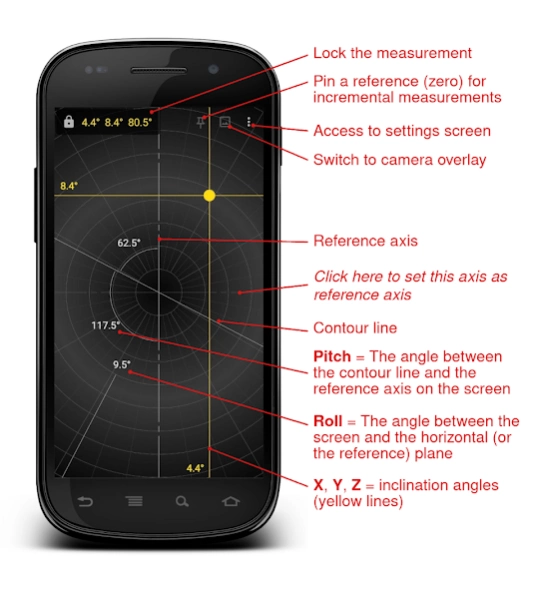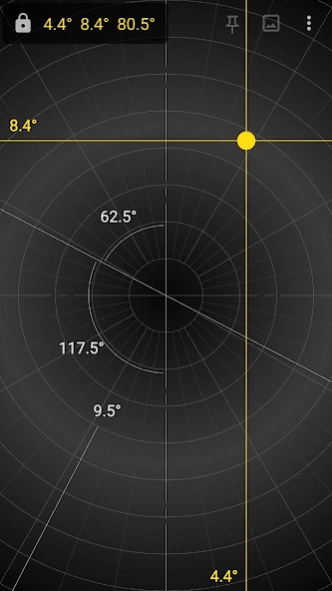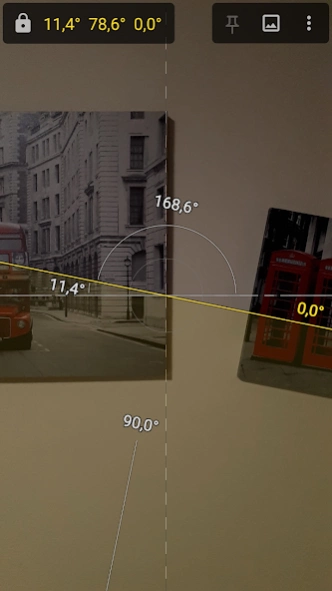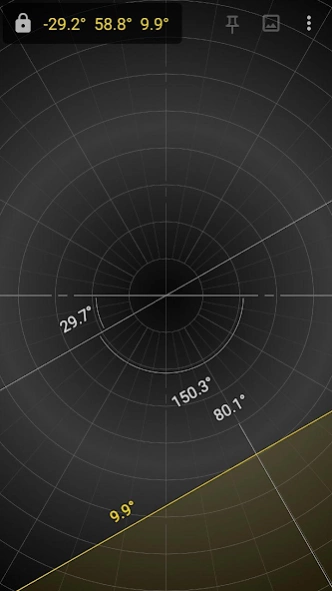Clinometer 1.2.2
Free Version
Publisher Description
Clinometer - A simple app to measure the inclination of your device using the accelerometers
Basic Air Data Clinometer is a simple App to measure your device’s inclination angles with respect to gravity’s direction using the onboard accelerometers.
It is a basic and lightweight App with geometric-inspired graphics that can be used as Clinometer or Bubble Level.
It is intended to measure, not store data.
The app is 100% Free and Open Source.
GETTING STARTED GUIDE:
https://www.basicairdata.eu/projects/android/android-clinometer/
IMPORTANT NOTE:
Please go to Settings and calibrate it before use.
The measurement’s precision mainly depends on the accuracy of the calibration: use a good horizontal and vertical reference.
USAGES:
☆ Bubble Level (horizontal)
☆ Clinometer (vertical)
☆ Measure with the Camera (vertical only)
☆ Ability to perform incremental measurements
MEASUREMENT:
- X (Yellow) = The angle between the horizontal plane and the horizontal axis of the screen
- Y (Yellow) = The angle between the horizontal plane and the vertical axis of the screen
- Z (Yellow) = The angle between the horizontal plane and the axis that comes out perpendicular to the screen
- Pitch (White) = The angle between the contour line (inclined, white) and the reference axis (dashed white) on the screen plane
- Roll (White) = The angle between the screen and the horizontal plane (or the pinned plane when you perform an incremental measurement)
LANGUAGES:
The translation of this app is based on users contribution. Everyone can freely help in translations using Crowdin (https://crowdin.com/project/clinometer).
ADDITIONAL INFORMATION:
- Copyright (C) 2020 BasicAirData - https://www.basicairdata.eu
- For additional information please see https://www.basicairdata.eu/projects/android/android-clinometer/
- This program is free software: you can redistribute it and/or modify it under the terms of the GNU General Public License as published by the Free Software Foundation, either version 3 of the License, or (at your option) any later version. See the GNU General Public License for more details: https://www.gnu.org/licenses.
- You can view and download the source code of this app on GitHub: https://github.com/BasicAirData/Clinometer
About Clinometer
Clinometer is a free app for Android published in the System Maintenance list of apps, part of System Utilities.
The company that develops Clinometer is BasicAirData. The latest version released by its developer is 1.2.2.
To install Clinometer on your Android device, just click the green Continue To App button above to start the installation process. The app is listed on our website since 2022-10-15 and was downloaded 1 times. We have already checked if the download link is safe, however for your own protection we recommend that you scan the downloaded app with your antivirus. Your antivirus may detect the Clinometer as malware as malware if the download link to eu.basicairdata.clinometer is broken.
How to install Clinometer on your Android device:
- Click on the Continue To App button on our website. This will redirect you to Google Play.
- Once the Clinometer is shown in the Google Play listing of your Android device, you can start its download and installation. Tap on the Install button located below the search bar and to the right of the app icon.
- A pop-up window with the permissions required by Clinometer will be shown. Click on Accept to continue the process.
- Clinometer will be downloaded onto your device, displaying a progress. Once the download completes, the installation will start and you'll get a notification after the installation is finished.